SRT Files (for translators)
Thank you for offering to translate one of our videos into your language! We greatly appreciate your support in reaching the non-English-speaking world. Here are the instructions for how to proceed. Please read them carefully before starting your translation! If you have any problems or questions, please email us.
- If you’re on our Translators mailing list you will receive an email with the .SRT file for our latest episode .
- Open the SRT file. (IMPORTANT: Please don’t open the file with Microsoft Word as this will alter the formatting. Use only text editors like TextPad; or TextEdit on Mac, or Notepad on Windows. (If using Notepad, rename the file extension to “.txt” before opening the file).
- Ok, now you can translate the text into your language. To do so, substitute the English text with the text from your language. ie. delete the English text and paste in your translated text. (Do not leave the English text in the file, please).
- IMPORTANT: while pasting in your translation, please be very careful not to change any of the formatting or timecodes (the numbers). Don’t add/remove any spaces, or lines, as this will cause the file to be unreadable when we publish it to YouTube.
- In the very final line of the SRT file, insert your name and language. This will appear at the end of the captions, so people know who translated the episode.
- Once you have checked your translation for errors, please email us the new .SRT (or .txt) file.
- Once we have published the file to YouTube, please check the translation on the video to make sure everything looks good. (We won’t know if there are errors!)
Thanks again for your help!